Okay, here it goes - how to post a comment on a blog for a giveaway:
- Click on ''comments'' below the post
- A window opens up. You enter your comment with your email address because otherwise I cannot contact you in case you win the giveaway
- Under the comment window, besides ''comment as'' it says ''select a profile''
- If you have a gmail address, choose ''Google Account'' (NOTE: if you have a hotmail, a yahoo or a more exotic email address, you cannot comment as a Google Account because for a Google Account, you have to have a Google Address, which is what gmail is - GoogleMail
- If you have an ''exotic'', so a non-gmail address, you can choose to comment under an ''Anonymus'' profile
- Click ''publish''
- A window pops up and say that ''Comment will be visible after approval'' - that doesn't mean that your comment has ''disapeared'' or that I didn't receive it, it simply means that I have to okay your comment, in case it is spam or innapropriate.
- Give the comment (read: me) the time ro reappear on my blog
- You're done:)
Enjoy the Friday!
Teja
Follow me on





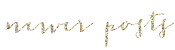
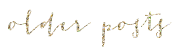
No comments :
Post a Comment
Thank you for your comment. I love them:)